The Anti-separate
When I was growing up, my parents had a fancy Telefunken console audio system. It was an all-in-one system: speakers, AM and FM tuners, preamp, turntable and amp. My very first stereo was similarly an all-in-one unit. However, as I began to progress down the path of the audiophile, or should I say “tumble down the rabbit hole,” I inevitably moved to separates, including monoblock amps, bi-amping, 3-box preamps, separate DACs, transports and reclockers, and virtually every other configuration you can imagine. Of course, this meant more cables, racks, isolation devices and related paraphernalia, and more complexity in general, not to mention expense. It never occurred to me to go back to more integrated, multi-function devices: in fact, I believed that path would take me backwards, not forwards, on the audio trail. That is, until I came across the Legacy Wavelet.
Anyone knowledgeable about high-end speakers knows Legacy Audio, located in Springfield IL. Over the years, company founder Bill Dudleston has built some of the best speakers you can buy at various price points. Luckily for us, his company isn’t as quiet as it used to be, and now many are aware of the excellent, reasonably-priced speakers he sells. I hope to expand your consciousness further by reviewing what in my opinion is the best bang-for-the-buck component I’ve ever encountered – and I’m including some fabulous components.
First Encounters
I first heard the Legacy Wavelet several years ago at Legacy Audio’s AXPONA Exhibit for the debut of the company’s new top-of-the-line V speakers. I was absolutely impressed by the sound of the V system, but in the course of listening became aware that a box called the “Wavelet” was the brains of the system – and it included room correction. Over the next few months I did some research on the V system, and the Wavelet in particular. It became evident to me that the Wavelet was a fascinating component on its own, and that the approach taken to room correction had the potential to eliminate the artifacts that I periodically heard in existing room correction devices. Eventually, I determined that I just had to ask to review it.
It’s important to note that I’ve lived with the Wavelet in my system now for nearly a year, so this review represents a long-term experience, not just a one-month plunge into a new toy. During this time there has been a software upgrade that addressed all of the initial glitches I experienced in the unit, so this review is of the upgraded unit.
So What Is It?
The Wavelet is a preamp, DAC, crossover, equalizer and room correction device. While Legacy’s description doesn’t include any reference to an equalizer, but the “Contour” function of the device works like a really good, sophisticated equalizer; more below. In the past, I might have dismissed such a component as a “Swiss Army Knife” that may do a lot and doesn’t do anything exceptionally well. But nothing could be further from the truth.
The Wavelet is controlled by a control app that you can load on your phone, tablet or other appropriate device. The Wavelet control app has 5 tabs that group certain functions: VOLUME, INPUT, SETTINGS, UPDATE and BACK. Volume, Input, Update and Back are all what you would expect. However, the SETTINGS tab has several sub-tabs: Mode, Home Theater Mode, DAC, Presets, Contour, Room Correction, Setup, Front Panel and System Update. Since it’s central to initial setup and also the main reason the Wavelet first interested me, I’m going to start with the room correction feature.
Room Correction
The Wavelet uses room correction technology from Böhmer Audio of Sweden. Setup is very easy. You place a microphone in the room a set distance from one main speaker, run the test tones, then repeat with the other speaker. The captured set of data is transmitted to Böhmer (you need an internet connection), where it is processed to compute correcting frequency response curves, which are then loaded back into the Wavelet.
The Room Correction tab in the app is self-explanatory and operation is completely effortless. You can engage room correction or turn it off, though I can’t imagine for the life of me why you would ever turn it off. Last summer, I redid my dedicated listening room in an effort to minimize room modes (see my 2-part writeup in Dagogo), so my room is pretty much as good as it will get acoustically. My intent was still to use room correction, but to minimize the correction required. Nonetheless, switching the room correction in and out demonstrates that there are still improvements to be obtained. For a more dramatic test, I set up the Wavelet in another room that houses a secondary audio system. Using the Wavelet in this room starkly demonstrated how acoustically disruptive a room can be – boomy mid- and upper-bass and glassy highs with average soundstaging. Switching in room correction immediately tightened the mid-bass, brought out the lower bass, and separated and layered performers in the soundstage.
It also is instructive to compare the Wavelet’s approach to room correction to my previous room correction device, the Lyngdorf RP-1. I like the Lyngdorf very much. It greatly improved the sound of my system in my listening room, and its pluses far outweighed its few anomalies. The principal anomaly that I thought was induced by the Lyngdorf RP-1 was a “lift” in the volume of the mid-bass when in Neutral mode which, of course, is supposed to be “neutral”. I was able to make certain limited adjustments with the RP-1, but I felt that the adjustment options attenuated the bass a bit too much. Thus, I was faced with the choice of a bit too much or a bit too little of the mid-bass. When I substituted the Wavelet this anomaly disappeared. Not only did this anomaly disappear, but I could exactly tweak the bass output to adjust to my room, speakers and amp. Finally, a certain congestion of the music in the lower mids I didn’t realize was there also disappeared.
The Wavelet’s room correction is so easy to set up, and so obviously reveals and corrects room anomalies, that you should consider acquiring the Wavelet solely for this function. As we will discuss, combining this with an excellent DAC and the ability to contour the sound makes this device an absolute no-brainer.
The DAC
My original intention was to use the Wavelet’s room correction and contour features with my MBL 1611f DAC. Nonetheless, for purposes of this review, I created a setup that allowed head-to-head comparison of the MBL with the Wavelet’s DAC. To my surprise, through multiple listening sessions, both alone and with other listeners, I had to reluctantly admit that it was not easy to distinguish between the sound of the two DACs, and even harder to determine which was “better.” I had originally selected the MBL because I always liked the sensation of musical body the MBL DAC imparted. Nonetheless, in direct comparisons, the perception of additional body was not consistently clear. Moreover, the Wavelet with room correction engaged sounded significantly better than the MBL without room correction, and as will be discussed below, the added effect of the Presets and Contour functions only made the differences more obvious. Compared to the MBL, the Wavelet’s DAC is slightly more “neutral,” but it would never be described as analytical or cold. Like the MBL, it coveys great detail without making the detail sound artificial, it has a very vivid soundstage, and performers are well fleshed-out. If you search out my prior DAC review on Dagogo you will see the spectrum of DACs that I’ve owned and reviewed. Compared to those DACs, some of which were analytical while others were rich and full-bodied, the tonality of the Wavelet is smack-dab in the middle. The only DAC that I’ve heard that is arguably more detailed is the Bricasti M1, but I’d say the Wavelet DAC is just a bit more natural.
The DAC tab in the control app gives you the option to select either a preringing filter or an apodizing filter. My ears selected the apodizing filter, and I haven’t found any recordings where I preferred the preringing filter. However, you may well feel otherwise, and it’s great to have the option. In my personal listening, the Legacy’s apodizing filter resulted in musical body that was very similar to the sound of the MBL.
The Preamp Function
After doing the comparison of the Wavelet’s DAC to the MBL 1611f, I set up a head-to-head comparison of the preamp function of the Wavelet to the Pass Labs XP-30 three-box preamp (see my review in Dagogo).
I have always had a bit of prejudice against digital volume controls. This can be traced back to the early days of digital volume controls where attenuation was achieved by “throwing away” bits and affecting resolution, especially at low listening levels. The Pass Labs XP-30 had the best low-level resolution I’ve ever heard, providing superb detail and maintaining bass/treble/midrange balance even at the lowest listening levels. In a carefully matched comparison with precise volume matching, the XP-30 won out by the thinnest of hairs, and only when playing music at whisper-quiet levels. For a while I used the XP-30 as the preamp, and the Wavelet for all other purposes, but after a few weeks I realized that I really couldn’t hear the difference in normal listening.
Could I get more detail and resolution from a combination of other components? Certainly. The Bricasti played through the Pass Labs is about as high resolution as you can get. But then you need room correction, because without room correction the sound becomes unbalanced and colored. And, of course, you’re talking a lot more money.
But Wait! There’s More!
The MODE option under “Settings” allows you to implement Inverted Stereo and Inverted Mono in addition to the traditional Stereo and Mono options. I don’t detect as much of a difference as some when switching between Stereo and Inverted modes, but there are some recordings where the ability to invert is a godsend, and the Wavelet app incorporates this handy feature both in stereo and mono, which I haven’t seen in other systems.
One of my favorite features in the Wavelet is the CONTOUR tab. It provides a sophisticated equalizer-like function that lets you adjust frequency ranges in tenth-of-a-decibel increments. Don’t be fooled by the fact that you are limited to adjustment of 5 frequency ranges. These are exactly the ranges you need to fine-tune the sound: Brilliance, Low-Treble, Upper-Bass, Mid-bass and Low-Bass. In addition, there is a very nifty setting called PUNCH that affects dynamic range. Together, these six adjustments allow you to perfectly tweak your sound. The Wavelet also permits you to create and save up to eight contours in the Contour mode, so adjustment is easy. I only use three contours, with one being used on most recordings (90%+ of the time), one for very dull/flat recordings, and one for very low volume listening.
The updated version of the Wavelet software provides “Standard” and “Restored” options. The Restored option in the current software version is my preferred setting. It adds natural soundstage depth and layering. When switching to Restored from Standard, there is an initial impression of loss of volume, which is often mistaken for a loss of fidelity. This is definitely not the case with the Restored option. Selecting Restored and slightly goosing the volume immediately reveals the superiority of the Restored setting. The apparent initial loss in volume seems to be due to the fact that some performers move further back into the soundstage (which is how they present live), while in Standard, the whole band is more at the front end of the stage. This is a great feature and I encourage you to give it careful listening.
The revised Preset function was what allowed me to also eliminate my BSG Signal Completion Stage. The BSG has the ability to “fill the venue” and add layers to the recording the way you hear music live. Occasionally, however, I’d needed to turn the BSG off when it created artifacts, such as “stretching” a piano to make it 20 feet wide or creating a surround effect when it wasn’t appropriate. Though the Wavelet’s “Restored” function doesn’t quite fill in the room the way the BSG does, it clearly gives you significant additional depth and width in the soundstage, and without such artifacts. As it turns out, I was simultaneously experimenting with the Synergistic Research HFT’s and FEQ combination and found that I was able to get the same effect as I got with BSG by using both the Wavelet and the Synergistic components, but without any artifacts.
The ability to tweak with the Wavelet is enormous. Between the “Contour” and “Presets” functions I can fine-tune the sound in ways I’ve never experienced. My approach in tuning my system is to attend live performances in good venues and then promptly go home and play similar music. Occasionally, I’m lucky enough to be able to listen to the same music by the same performers, but that’s rare. More often it’s different music by the same performers, or different performers in the same genre, such as big band jazz, solo male baritone, bluegrass, etc. In the past, I’d switch between the limited options available with the Lyngdorf and try to decide which setting sounded closest to the live performance. There was always futility in this endeavor – some aspect of the performance always had to be sacrificed. However, with the Wavelet I’m not stuck with rigid preset choices. Instead, I can directly dial in the sound I recall. I’m not saying it doesn’t take patience, but if you work at it, you can get it just right.
My system is now the most “tweakable” it’s ever been. Between the Wavelet, the HFT/FEQ combo, and the Stealth digital cable and speaker cables that incorporate the tuning ring, I can dial the system in to a degree I never previously experienced.
Conclusion
I had previously spent 5 years researching and listening to assemble a combination of high end separates which, to my ears, was pretty much ideal for my room and personal tastes. However, after countless hours comparing many component combinations (the principal ones are described below), I elected to purchase the Wavelet and rebuild my main listening system around it.
This is what the Legacy replaced in my system: 1) the MBL 1611F DAC, specially modded to include MBL’s own volume control and analog inputs; 2) the Lyngdorf RP-1 room correction device, and 3) the BSG Signal Completion Stage. At retail, this totaled $32,000 of equipment. The Legacy Wavelet is under $6,0000. I was very concerned about replacing these components. I had spent years researching and listening to assemble a combination that, to my ears, was pretty much ideal for my room and personal tastes.
The DAC in the Wavelet is competitive with the best DACs available, the room correction is better (IMO) than all others I’ve heard, and the digital preamp, crossover and equalization features are of the highest order. The Legacy Wavelet led me on an entirely different path that has upped my listening enjoyment. Highly and unreservedly recommended, even for those who have extremely high-end components. The Wavelet is greater than the sum of its parts.
Copy editor: Dan Rubin
- (Page 1 of 1)



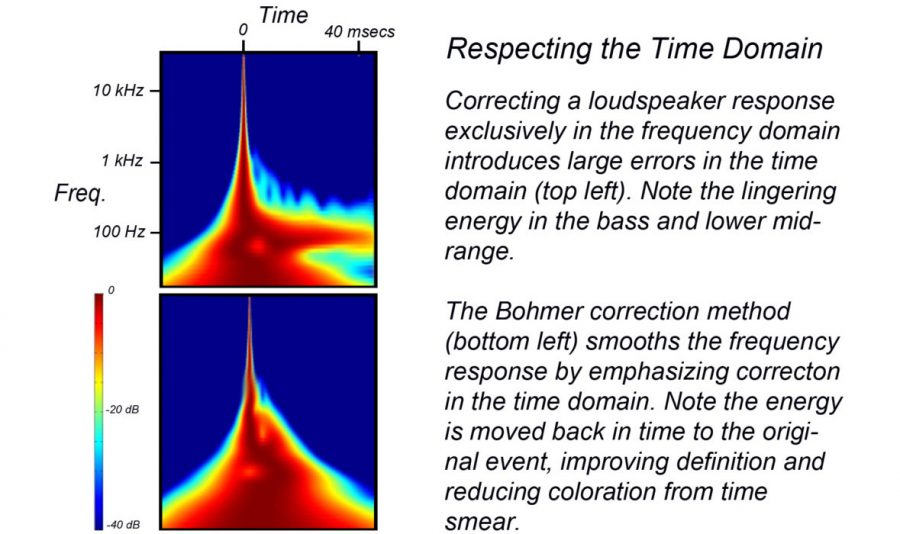

Nice write-up and comparison, thanks. But you leave me wondering what speaker you reviewed coupled the Wavelet with? If I’m not mistaken, Legacy has modeled correction for a limited, though growing number of speakers that are not of their own manufacture.
Is the Wavelet only usable on Legacy speakers?
Hi – I got several requests about the speakers I used. I use Vivid Audio Giyas in my main system. Bill Dudleston of Legacy Audio asked me what speakers I used, did a bit of advance setup and everything worked immediately upon installation.
Yes would be interesting to know the speakers used in this review. Sounds almost too good to be true. Very nice device.
Hi – sorry for the delay in responding. I use the Wavelet with Vivid Audio G1 Giyas. I had no trouble adapting the legacy to the Giyas. Bill Didleston did some preliminary setup after I told him what speakers I have, and it all worked flawlessly right away. — Ed Momkus
Hi – I got several requests about the speakers I used. See my response above.
Hi, since this a product that has similarities with the DEQX brand it would be very interesting to hear if someone have had the chance to compare them. Or with other products like DIRAC, TRINNOV, LYNGDORF etc.
Thank you for your reply.
The Wavelet appears to have 4 pairs of analog outputs. Can it be used, also, for crossing over to stereo subwoofers?
Yes. I am currently using it in a 2.2 configuration
Hmmm, doesn’t the DEQX measure the speakers separately and THEN the room?
I wonder if that’s a better method than the Bohmer?
I owned the DEQX for about a year. The Legacy/Bohmer was a significant improvement.
It should be mentioned that the Wavelet is also a 4 way crossover. Mine is set up with a pair of Emerald Physics 2.8’s and two 15″ Hsu subwoofers, with the crossovers set to 24dB/octave roll off and crossover points of 45Hz, 250Hz, and 1250 Hz. It is an amazing piece of kit!
I’m very impressed with your review. Do you have the same opinion of the Wavelet in 2020 now that it’s almost three years since you wrote this review?