The Small Green Computers website contains a treasure trove of information on streaming audio. The company sent the following tutorial to Dagogo on the topic:
Basic Digital Audio system
In a basic hard-drive based digital audio system, you have freed yourself from a physical format and put your entire music library at the touch of a button. However, the home computer was not designed for high-end audio. It shared processing with other OS programs amidst inconvenient, constant updates and must be positioned near the DAC.
The Basic Audio Server
A basic audio server contains a Dedicated Music Server for audio that is much quieter with higher processing power than the home computer, and it is always on. On the other hand, this type of storage device on its own still needs to be located near your high-end audio DAC via a USB connection, and noise will trickle down to it. As a dedicated server, you’ll still need a DAC.
A Better Digital Audio system
Now, with a Dedicated Music Server and a Dedicated Music Player/Transport, all the advantages of having an Audio Server, such as low noise, constant operation, higher processing power and dedicated player are preserved, on top of the freedom of being able to situated the Dedicated Music Server anywhere, even outside the listening area.
Lastly, all controls are now accessible via a phone or tablet.
With such optimized system in place, the following upgrade paths become possible: (in recommended order)
1) A 7V / 15W linear power supply for your ultraRendu / microRendu.
2) If your sonicTransporter is in your listening room, A 12V / 50W linear power supply. If not, this upgrade is less important and can be done after the cable upgrades.
3) USB Cable – Recommend the In-Austek cable line.
4) Upgraded Ethernet Cables.
- (Page 1 of 1)

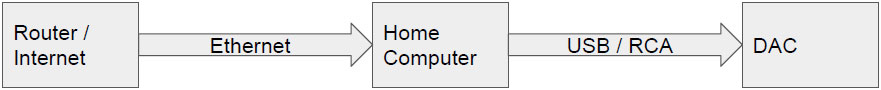

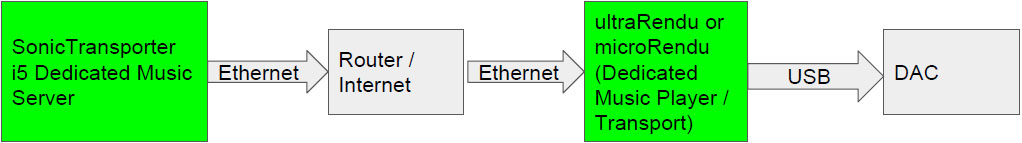
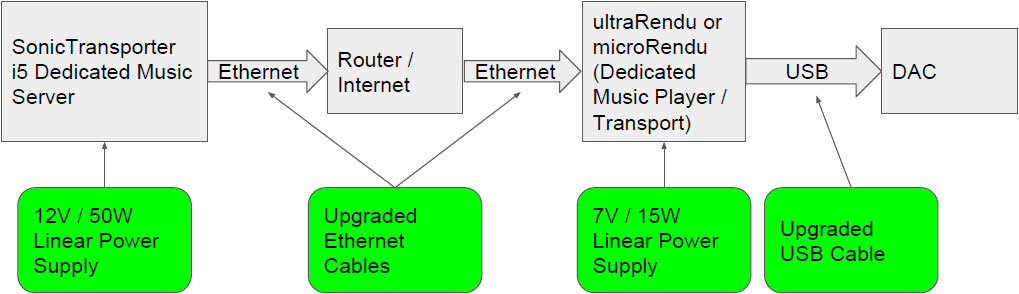
On all of these systems, shouldn’t the Router be first? Sending out a signal and IP address , which is the flow of the signal?
Victor,
God’s Peace,
I think the intent of the diagram is to show that both pieces, the sonicTransporter and the microRendu or ultraRendu (in my case it is the Signature Rendu SE), are connected to the router ideally. In my situation a different setup was necessitated as both units are in my listening room, which is away from the router. The ethernet is connected to the sonicTransporter and then an ethernet cable connecting it to the Signature Rendu SE. The sound is glorious. The upper level subscription from Tidal streamed through Roon is excellent. File playback is exquisite.
Blessings,
Douglas Schroeder
Dagogo.com
Good Question – The purpose of the drawings was to give users a basic idea of the different options when building a digital audio system. Starting with “The Basic Audio System” and above, the control would flow something like this (using Roon as an example):
1) Roon App on your tablet sends a command to play a song via your home wifi connection to your router
2) The command passes through your router to your sonicTransporter
3) The sonicTransporter communicates with Roon through your router and the internet (using the Roon Controller software installed on the sonicTransporter) to execute the command
4) Depending on whether the song is stored locally or from a streaming service like Tidal, the sonicTransporter will play the song by finding the song (either locally or via the internet and Tidal) by sending the data out the USB or ethernet connection (USB if connected directly to your DAC, ethernet if sending the data to a player (like an ultraRendu)
5)If via ethernet, the data passes through your router and on to your network streaming player (ultraRendu).
6)The player then sends the data to your DAC
This is still a basic explanation of what is happening and does not cover all the different scenarios but I hope this helps